Animating Morrowind Head Glowmaps
You will probably need Xaphod's excellent tutorial covering the animation of the mesh, it can be found at Psychodog Studios in the Morrowind Tutorials section.
Follow Xaphod's head tutorial, save, export, and check your head is blinking and talking correctly.
Load your face texture into your preferred image editing program (I use PaintShopPro 6), and make a new bitmap layer. Trace round the the eyes where you'd like your glow map to show, and make the 'eye holes' transparent and the rest pure black. 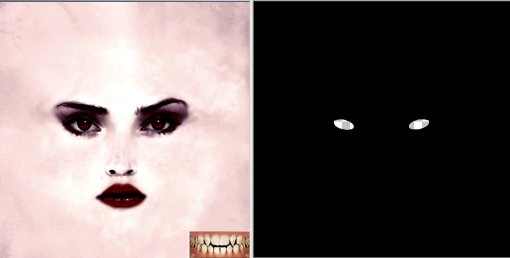
Now find/make/borrow a sequence of images for the glow map (I used a 7 frame animated GIF I found on a free graphics site), extract to individual frames and paste on a new layer, lining it up so it's visible through the 'mask'.

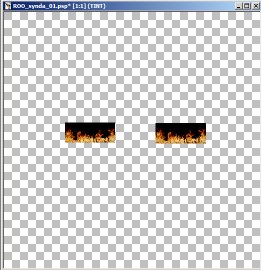
 Copy
to the other eye and repeat for all frames, a new layer for each
frame.
Copy
to the other eye and repeat for all frames, a new layer for each
frame.
Depending on the brightness of your animation, you may need to add a pure black 'tint' layer, adjusting the opacity until it looks right.
Your layer palette should now look something like this:-
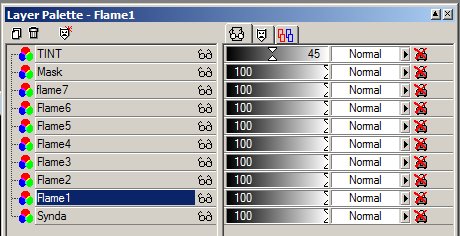
Now to export each frame – for the first frame the layer palette should look like this, with only the first of the animation frames visible.
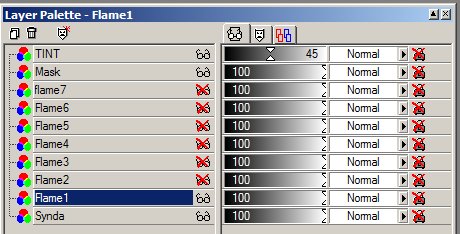 Export
to either BMP, TGA or DDS, the latter being the smallest file size
and most suitable for this.
Export
to either BMP, TGA or DDS, the latter being the smallest file size
and most suitable for this.
You should name your files in sequence, i.e. QSyn_eye1 through to 7 in the case of this animation.
Now make the second animation frame visible:
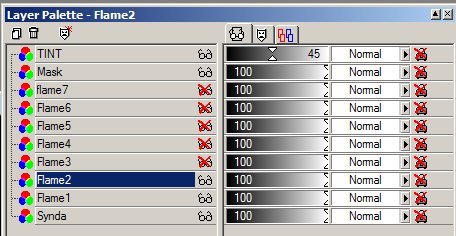 Export
and continue until all frames have been saved.
Export
and continue until all frames have been saved.
Save your layered artwork in case alterations are needed and start 3DSMax.
Load your finished head and open the Material Editor, making sure your animated head is selected.
Make sure the TES Shader is selected and scroll down to the Maps rollout, click this button:
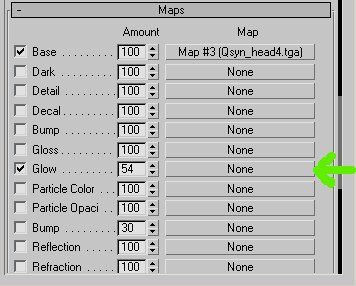 (Although
the Amount is set to 54%, this does not appear to have any
effect on the in-game result, hence the 'Tint' layer)
(Although
the Amount is set to 54%, this does not appear to have any
effect on the in-game result, hence the 'Tint' layer)
The glow map properties will be displayed, click the Bitmap button with the texture path on it:
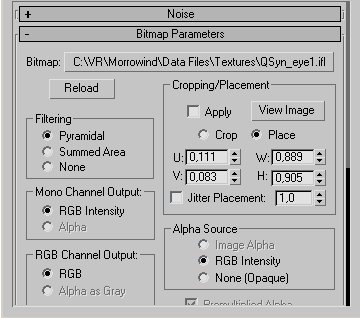
Now select the first of your glowmap animation files and make sure the sequence box is checked. You should see the number of frames correctly displayed in the Statistics line:
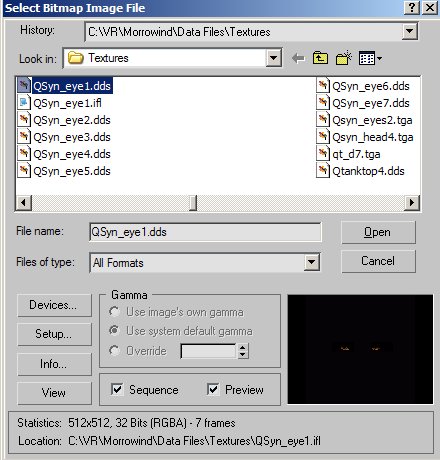
Click Open then make sure the Alpha Source is set to RGB Intensity or your head will be black in-game.
Scroll down to the Time rollout. The Playback Rate can be adjusted to suit your animation,but I found that a value of 0.1 is about optimum (This means a new frame will be displayed every 10 frames, so it's highly dependent on FPS).
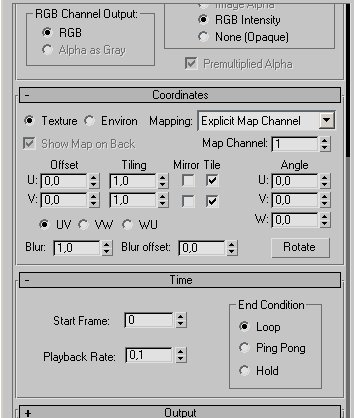
Now click on the Utilities tab (Making sure your main head is selected) and click the MaxProperties button (Your Utilities tab is likely to be set up differently, if the button isn't visible simply click the More button and select it from there).
Select Animated from the list displayed and tick the Bool box when it appears.
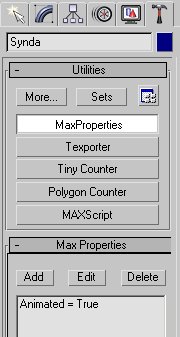
Now Export Selected using the TES Exporter:
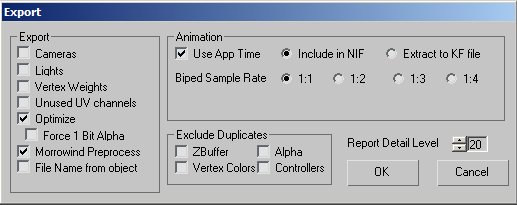
Save, close Max and open the TES:CS. Make a new body part, set it to head, and whichever sex and race applies and whether it will be a vampire or not.
WARNING – when you look at the head is the CS it will appear black, as the glow map covers the base texture, I have no idea why, but it looks fine in-game.
My thanks to everybody who's patiently answered my queries at various Morrowind forums, Xaphod for his extremely easy to follow tutorial, and Rhedd for his excellent head meshes and textures.